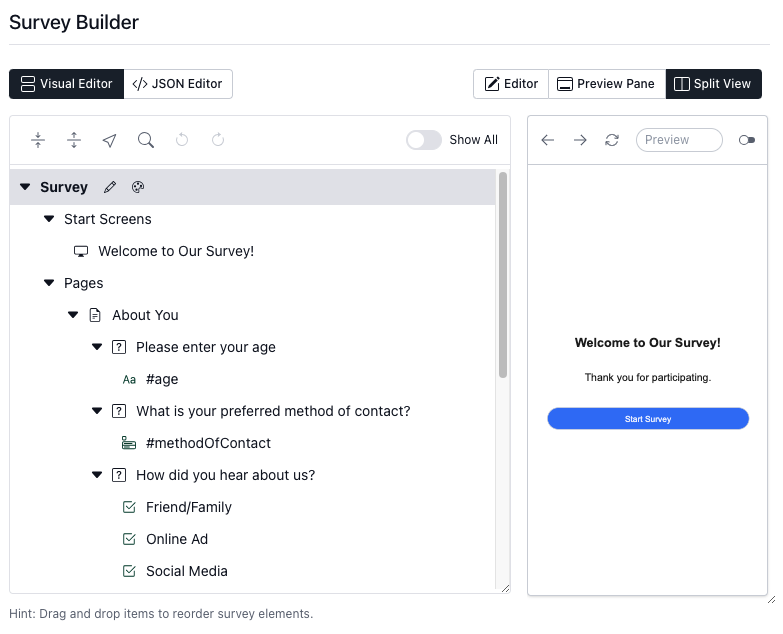Introducing the Visual Survey Editor - A New Era of Survey Building with SurveyCompo
At SurveyComp, we are always striving to make survey creation as smooth and flexible as possible for our users. Today, we're excited to announce the launch of a powerful new feature in SurveyCompo: the Visual Survey Editor.
Building surveys has never been easier. Whether you're creating simple questionnaires or complex, multi-page surveys, the Visual Survey Editor provides an intuitive, graphical interface that simplifies the entire process. Let’s take a closer look at how this new feature will enhance your survey-building experience.