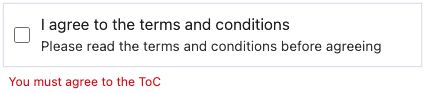Checkbox
The CHECKBOX input type is designed to capture boolean values. It is depicted as a checkbox that users can either check or uncheck. The value of the checkbox is true when checked and false when unchecked. The CHECKBOX input type is commonly used for multiple-choice questions allowing users to select multiple options. Each CHECKBOX input represents a single option.
{
"type": "CHECKBOX",
"name": "agree",
"label": "I agree to the terms and conditions",
"hint": "Please read the terms and conditions before agreeing"
}
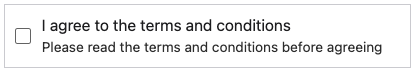
You can also add a REQUIRED validation rule for the checkbox input type. If the checkbox is required, the user must check the checkbox to proceed.
{
"type": "CHECKBOX",
"name": "agree",
"label": "I agree to the terms and conditions",
"hint": "Please read the terms and conditions before agreeing",
"validations": [
{
"type": "REQUIRED",
"message": "You must agree to the ToC"
}
]
}