Text
The TEXT input type is designed to capture short textual data. It is depicted as a text input field that users can type in. The TEXT input type is commonly used for capturing short textual data such as names, email addresses, and phone numbers.
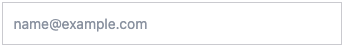
Text Label
Like other input types, you can specify a label field for the text input. This is typically used when a survey question presents multiple inputs:
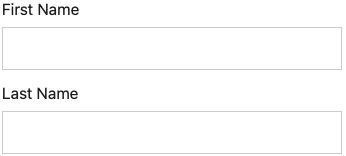
Text Types
The TEXT input type supports different text input types. You can specify the textInputType field to define the type of text input field. The following text input types are supported:
EMAIL, NUMBER, DATE, DATETIME, TIME, TEXT
TEXT- Default text typeEMAIL- Email input text.NUMBER- Number input textDATE- Date input textDATETIME- Date and time input textTIME- Time input text
Info
Although assigning a textInputType doesn't inherently enforce the validity of entries for the specified type, it does modify the virtual keyboard layout on most mobile browsers and may prompt warnings. For instance, if EMAIL is selected, the email keyboard layout, including the '@' symbol, will be displayed. If an invalid email is input, a tooltip containing a warning will be shown. For more rigorous validation of input values, consider adding validations rules to the input.
The following example demonstrates the TEXT input type with different textInputType values:
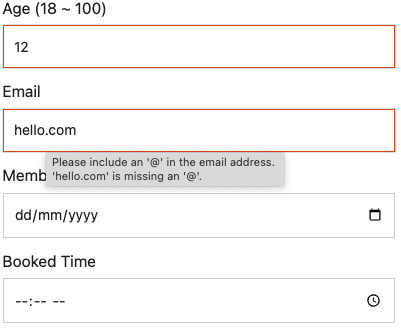
...
"inputs": [
{
"type": "TEXT",
"label": "Age (18 ~ 100)",
"textInputType": "NUMBER",
"textInputMax": 100,
"textInputMin": 18
},
{
"type": "TEXT",
"label": "Email",
"textInputType": "EMAIL"
},
{
"type": "TEXT",
"label": "Member Since",
"textInputType": "DATE",
"textInputMin": "2000-01-01",
"textInputMax": "2025-01-01"
},
{
"type": "TEXT",
"label": "Booked Time",
"textInputType": "TIME",
"textInputMin": "09:00",
"textInputMax": "17:00"
}
]
...